• Campus Communication Strategies

TechTalk | Virtual Seminars | Glossary
Campus Communication Strategies Transcript
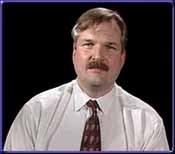
ISDN Fundamentals
Guy JonesDirector of Technology
George Washington University
gjones@gwis2.circ.gwu.edu
This segment is on ISDN, or Integrated Services Digital Network.
What I would like to talk about today is some of the components and vocabulary that you will need in order to order the service and use it as part of your campus network. I'd also like to talk about some of the competing technologies that you need to take into consideration.
Why would you want to use ISDN? Well, the major reason is speed. Think of ISDN as a very fast modem, around 128 kbps. This is four to five times faster than the current analog modems. It also has the capability of off-line signaling, that is, that you can use an ISDN circuit and have dial-up and connection in less than two seconds. This compares with an analog modem which will take 30-60 seconds to set up your call.
You can use multiple devices on an ISDN circuit. You can hang your phones, faxes, bridge/routers, all on the same line within your office or home. This provides a very cost-effective means of networking the small office or the home office. And digital clarity. ISDN is a digital service and does not suffer from the static and noise of an analog connection. This static and noise can make a voice call unintelligible, or it will reduce the speed that you can connect using an analog modem. Even though current analog modems are rated at 28 or 33 kbps, the actual throughput that you can achieve using a current line in analog mode is typically less than that. You�ll connect at 26 or 24 kbps.
What are some of the components and vocabulary that you need to know in order to order and use ISDN? Well, let's start with what ISDN is. It is called an Integrated Services Digital Network. Integrated means voice, data, and/or video services are available on this media. It can be used for telephone calls, connections to your computer, and you can use video teleconferencing. Digital means that this service is digital to the desktop. It does not have any analog components that will slow down your presentation. So what carries the data to your desktop? The first concept you need is a B channel, or Bearer channel. This is a data channel that runs at 64 kbps. This also happens to be one digital voice channel. The D channel, which is a separate channel and does not take away from the digital service, provides the signaling. This is the channel that allows you to set up and connect to the distant site in less than two seconds. A BRI is a basic rate interface. This is a common interface that you would see terminated in your home or small office. It consists of two bearer channels and one signaling channel, and it is delivered on what is known as two wire. Two wire delivery means that the telephone company can deliver this service to your home or office using existing wiring. There is no special construction or new wire required to provide ISDN into the home. A PRI, or primary rate interface, is typically used to terminate on a campus backbone or at an Internet service provider. It consists of 23 B channels and a signaling channel, and it is used with four wire delivery, typically on top of a T1 circuit.
The U Loop is a two wire interface that I mentioned that comes from the telephone company to your home. It can be up to 18,000 feet long and is simply your common telephone wiring that you have in the ground now. Once you get into the home, what you need is a network terminator 1, or NT1. This converts the two wire U Loop into a four wire S/T interface. Now S/T doesn�t mean anything, it is simply the nomenclature that is used to identify it. It is this S/T interface that you actually connect to. The S/T interface is a four wire, full duplex interface used by ISDN capable equipment. This equipment can be phones, fax machines, or bridge/routers. Terminal Adapters connect non-ISDN equipment to this S/T interface. This would include your common analog phone, an analog modem, analog fax machines, and of course, computers. The SPID, or Service Profile Identifier, is used to identify the level of service and type of service that you have actually been provisioned from the telephone company.
Now let's go a little bit further in depth on what the Service Profile Identifier, or SPID does. Typically, it has the form of a telephone number with a prefix and a postfix. Show above is an actual ISDN number. It has a prefix of 01, a phone number, and then a postfix. This SPID is used to identify the level and type of service that you will receive. A lot of the difficulty in installing new service is due to the complex service tariffing that is in place at this point. This has been identified by the service providers as a major obstacle to widespread deployment of ISDN, and there are current efforts being made to simplify installation. And you will hear the terms, "SPIDless" or "AutoSPID" in connection with these efforts.
What I'd like to do now show you a diagram of a typical standard connection. From the left hand side of the slide you will see a representation of the telephone switch connecting a network terminator 1 over the U Loop. The U Loop can be up to 18,000 feet long, consists of the standard telephone wiring plant that is already in the ground. From the network terminator 1 you have an S/T interface that can be used by a bridge/router or terminal adapter, or other pieces of ISDN-capable equipment.
In this slide you will see a more typical representation of how ISDN is used in the small office or the home office. From the telephone switch to the first device, you still have the U Loop run over the existing cable plant. However, in this diagram, what we have is an S/T circuitry built into the device and an Ethernet connection from the device to the home computer. In the second configuration, we see the same S/T device built in; however, this is supporting a small office Ethernet hub which can support many different computers. In the final device, you will see a TA which is providing the network terminator and also the S/T loop within the TA device. This device would use a simple, serial interconnect from your computer to the device.
What's required in ordering ISDN? Provisioning is the first step and is often the most important and misunderstood step. When you are talking to the telephone company, you have to tell them what services that you will be using on your line. Do you want to use data transmission? Are you going to be using video transmission? Is this going to be an ISDN phone? You need to sit down and determine what services that you want on your line ahead of time. Configuration is what you must configure at the customer end, at your home office or small office. You need to know what the switch type is that you are connecting to, and this will vary by location and depending upon which central office you are connected to. In addition, you will have to get from the service provider the phone numbers assigned to each B channel, and there is a separate phone number identifying each B channel. Plus the SPID, or Service Profile Identifiers that go along with each of the B channels.
The pricing model used by the telephone company is divided into three different charges. There will be an installation charge. This is the amount charged to you to turn up the service into your office or home. There will be an additional monthly charge just for maintaining the service. This is a fixed rate and does not change with use. Then there is a third component which you may or may not be paying, and this is a usage charge. The usage charge comes in two portions as well. There is the minute by minute charge that you use simply for bringing up a B channel and passing data across it. There is a second charge that could be considered a long distance charge if your connect point crosses different LATAs.
Now let's look at some of the ISDN equipment that you will be using. The TA, or Terminal Adapter, comes in two flavors. You have an internal adapter which is simply a card that you stick into the back of your computer. Now this has the advantage of providing full ISDN capabilities; that is, you can use it at 128 kbps, it's connected directly to your computer�s bus, and there is no slowdown. Some of the limitations on an internal adapter is that additional software may be required. Additionally, early versions of Windows and Windows for Workgroups do not have native support. An external terminal adapter looks like a simple modem. Its speed is limited by the capability of the serial port of your computer. If you have a slow serial port, then you will not be able to drive an external modem at the full 128 kbps. Since it does appear to the computer as a modem, there is no additional software required. ISDN bridge/routers are more complex devices. They have several capabilities that are not normally used in the home office. They have the ability to dial on demand; that is, they do not connect until there is network traffic that is meant for the far site. In addition, they have the ability to expand band width on demand; that is, the ability to dial up additional B channels as required, using only the number of B channels that are required for the amount of traffic that you are passing. This is very useful when in a small office environment and you want to keep your monthly usage rates down.
So let's take a look at an ISDN bridge/router. This is a fairly complex device and has many functions. Looking on the back, you can see the connection point for the U Loop. This is the connection point from your service provider.
You have another connection point that is marked as an S/T connection. This is for additional devices that you might want to hang off of the S/T loop. In addition, we have connection points here for analog phones. So this provides TA capabilities at the same time.
On the other half of this device, we see an Ethernet hub. Now this would provide an Ethernet speed connection from this device either to your home computer or to a hub if used in a small office environment.
With ISDN on the marketplace, there are some competing technologies. What are they? You have heard a lot about ADSL, or Asymmetrical Digital Subscriber Line. Now this is a new technology that is being brought out in pilot projects across the country. It allows connections into the home at speeds of up to 6 Mbps using the same current phone lines that you would be using for ISDN. This technology is typically asymmetrical, that is, there is a very high speed downlink and a much slower uplink. This service is typically data only, providing a very high speed downlink but no voice capabilities. At this time it is in very limited deployment in test bed areas scattered across the US. Take a look at this. You will be seeing more of it in the future.
Another competing technology is from the cable companies, and is known as Cable Modem. Now this provides a home connection at 10 Mbps Ethernet speeds, a very fast connection. This connection is shared typically along a block or a grouping of homes and uses the existing cable network to provide the signal. Right now, there is a very limited test deployment and only about 10-20% of the existing cable plant is capable of this two-way communications. Expect cable modems or set top boxes to cost in the $300 to $500 range.
In summary, ISDN is a high speed digital modem technology. It has the capability of tying together your home office directly into your campus backbone. It provides a much higher speed connection than your typical modem pool, provides an ability to integrate voice, video, and data. ISDN is a service offering from the telephone company and may not be available everywhere. You'll need to contact your local service provider to find out where and what rates are being charged for ISDN connectivity. ISDN is an established technology that can allow a seamless connection from the home or from distant locations into your campus backbone. There are other technologies such as ADSL and cable modems that will offer much greater capabilities in the future. However, ISDN is here now, is a mature, readily available capability that you should be making use of. At the same time, I urge you to test-bed both Cable Modem and ADSL offerings to see how they can offer added value to your campus network.
| About CREN | © CREN, 1999 | Contact Us |
