• Campus Communication Strategies

TechTalk | Virtual Seminars | Glossary
Campus Communication Strategies Transcript
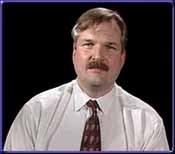
Wiring Infrastructure
Guy JonesDirector of Technology
George Washington University
gjones@gwis2.circ.gwu.edu
Your campus wiring infrastructure is one of the most important portions of high speed campus networking.
It provides the physical layer on which all other technology depends. It doesn�t matter how fast your computers or how powerful your network gear � if your infrastructure will not support it, you are not going to have high speed campus networking. It is also the first component that you need to consider when designing or putting in high performance networking. One of the limitations on campus wiring is that it is a high cost component. The upfront cost of putting wiring into your campus is always seen as a road block, a hurdle that has to be overcome. However, it has the longest life span of any component our your network, and over the life of the wiring, becomes not a very high cost component, but rather a low cost component.
Some of the design objectives of putting in plants are reliability. Now this is not only the ability to work when you put it in, but after the normal wear and tear of a normal of a 10- to 15-year life span, is your wiring plant going to support what you need to do. Another design objective is flexibility, that is, the ability to adapt to change. On a campus environment, change comes in 2 modes: the first is the day-to-day moves of departments and individuals across your campus; and the second is the integration of new technology. A key to flexibility is the ability to serve users today and adapt to new technology tomorrow. The third design objective is expandability. This is the ability to add new users or even departments on to your existing plant. The fourth design objective is Manageability. Now this is something that you typically will not see on a campus today. This the ability to identify location, type of plant installed, and an update of all moves and changes to your cable plant.
So what are some of the symptoms of poor infrastructure? Do you have a central wiring plan or standards? If not, this is a sign of poor infrastructure. Moves and additions require checking the type and availability of plant--do you find that you are sending people out to location to find whether you can connect someone to the network. Poor reliability: does your network work, or are you continually going out and trouble-shooting bad connections. Safety issues: poor network installations can pose hazards both to users and to equipment.
Another sign of poor infrastructure is if you find yourself with no spare capability. You have a new user and would like to hook him up, but you find that you have no ability because there is no wiring from your location to his location. You find multiple architectures within your buildings, that is, is one part of your building wired with Token Ring, another part of the building with ThinEther, and perhaps ThickEther and share hubs scattered throughout the building. This is a sign of a poor infrastructure. Do you find that when new network technology is brought on to your campus that the expectation is that new construction will follow that new technology. These are all signs of a poor infrastructure that do not have flexibility, expandability, or reliability.So what is a wiring plant? What are we talking about here? Well, there are 2 major break-outs of wiring, your intrabuilding, or departmental wiring. This supports the local area networks and directs connections within the buildings. In your intrabuilding wiring this is typically fiber plant that supports your backbone network.
So what are some of the typologies that you�ll see within your campus network? Within buildings you will find examples of a linear bus, such as the earlier Thin Net and Thick Net Ether, 10Base2 or 10Base5. On your backbone what you will typically find is something that could be a loop or ring configuration, as FDDI. And in your newer installations, starting in the early 90's, you will find hierarchical star wiring. Now this is used with central hub equipment and provides the newest type of technology and US typology that we will be dealing with.
This is an example of hierarchical star wiring. On the left you will see a typical installation using fiber risers from a central building switch up to floor hub equipment, and Category 5 wire used for the horizontal runs. On the right you will see an installation using fiber directly from a central switch to the computer equipment on each floor. In both examples, star wiring allows a direct connection from a central piece of hub gear to an individual computer. This allows for the upgrade and change of technologies simply by replacing the hardware or equipment, and not the wiring plant.
Let's talk about some of the cable types you will find on your campus. For most new installations, you will find what is known as UTP, on Unshielded Twisted Pair. And this is typically designated as Category 1 through 5. We will talk about that later. A second type of cabling that you will find on your campus is Shielded Twisted Pair, or STP. This is normally found in IBM Token Ring networks. 50 ohm Coax, also known as Thinether or RG58, was used in the late 80's for what was known as Thinether connections. Now this was a small network or lab environment that Coax was run from the back of each machine to the next machine. In larger installation the Coax was run inside the walls with terminations from the walls to the back of each machine. A fourth type of infrastructure that you will find is Multimode fiber. Now this is the most common type of fiber type that you will on the campus. It is typically used on the backbone network and for connection within the building from a central hub up through the floor risers to floor equipment. Now Multimode fiber has the advantage of a long transmission distance, that is, a connection can run to up to 2 kilometers. And finally, you may find some Singlemode fiber on your campus. Singlemode fiber has the capability of transmitting over great distances, and also has the theoretical capability of carrying much higher bandwidths than Mulitmode fiber.
On the screen you will see various examples of the type of cable that you will find on your Campus now or in new installations. This ranges from phone and low speed data types up through Category 3-, Category 4-, and Category 5-rated cable. This is an example of 10Base5 Thickether. It was extensively used on campuses in the late 80's to provide backbone connectivity and provide connectivity throughout a building. As you can see, the connection from the individual user goes to a single port transceiver which has a parasitic or vampire clamp on to the cable. This is an example of a Thinethernet Coax, or 10Base2. This was commonly used to tie together small computer labs or small offices. You would normally find this cable run from machine to machine, or in some larger installations, actually installed into the walls with connectors from the machine to the wall. This typically has a distance limitation of 200 meters. Moving on, what we see are examples of Multimode fiber in different configurations. Depending on where your fiber is run, it will look different and it will have different cladding. Internal cabling is known as plinim cabling and has different capabilities than outside grade cable. And finally, this is an example of a Singlemode fiber used for long distance pulls. This uses the more expensive laser technology to achieve the greater distances.
Let's go back for a minute and look at Unshielded Twisted Pair specifications. Now this is a type of wiring that you are going to find installed on your campus starting in the early 90�s. And this is the type of wire that we recommend for all future installations. Under EIA 568A standards the length of these cables should be limited to no more than 90 meters within the plant.
Now, what are some of the categories? Everybody has heard of Category 1 through 5 cabling. What does this mean? Going back about 7 or 8 years, most wiring would fall into what is known as Category 1 and 2. This is useful for voice and low speed data. By low speed data I mean serial connections, Appletalk � very low speed data. Beginning in the early 90�s what you would find is category 3 installation. There is a large base of installed Category 3. Now what differentiates Category 3 from the earlier Category 1 and 2 is its ability to transmit at a 10MHz range. Now at this range it can support 10BaseT and 4 Mbps Token Ring transmission. There is a very large installed base and it supports current technology very well. There was an additional category of wire that you will not see as much of that was rated at 20 MHz. This is the Category 4 wire. It can support everything that Category 3 supports, and in addition, you can also use 16 Mbps Token Ring on this wire. You will not find very much Category 4 wire installed across the campuses. And finally, we have Category 5. Category 5 is capable of carrying 100 MHz carrier. This means it can support the 100 Mbs Ethernet, CDDI, and the new 150 Mbs ATM over copper technologies.
Now the difference between Category 5 and the earlier wire is not in the size of the wire or the color coding. The only difference is in to the twist that you find in the individual pairs. Now this twist allows Category 5 to carry much higher bandwidth without distortion. But in each case, from Category 1 to Category 5, the standards indicate that the total length should be only 90 meters. Although you can use Category 5 to extend that, you fall outside of standards. In summary, you�ll find all of these types of cable scattered across most campuses. For new installations, we recommend Category 5. Category 5 can support not only the existing Ethernet and Token Ring technologies, but is also capable of carrying the technologies that we will be using over the next 5 years.
So what are some of these network technologies. Currently we are looking at extending switched Ethernet on to the campus. Switched Ethernet can be supported by Categories 3, 4 and 5 Unshielded Twisted Pair and also can be supported by fiber. 100 Mb Ethernet can be supported by Category 5 Unshielded Twisted Pair and also by fiber. The new asynchronous transfer mode, or ATM comes in several different flavors. 25 Mbs ATM can be supported by Category 3, Category 4, and Category 5 Unshielded Twisted Pair. The new 155 Mbs can be supported by Category 5 and fiber. And the even faster 622 Mbs ATM speeds, or OC 12 can be supported by fiber.
In the future, what can we expect? Higher speeds across the backbone, higher speeds down to the desktop. Although we don�t know what the technology of the future will be, we do know that with properly installed plant, you will be able to support it.
Let's take a look at connectors. This is a part of the infrastructure that also needs to be looked at, standardized, and is part of a high performance campus network. For Unshielded Twisted Pair cabling, we recommend RJ45s. RJ45s allow modular connections, rapid connection/disconnection, and can be used in a patch panel configuration. For fiber there are 2 industry standard connections that are used across the campus. One is the ST, or straight-tipped connector; the other is the SC, or subscriber channel. Both of these connections are used both on equipment side, and also within a patch panel configuration.
So what are some of the uses of connectors? Why do they need to be standardized? Connectors provide that last link from the cable into the hub equipment or the end user computer. They allow the flexibility of rapid connect and disconnect and also allow you to provide flexibility through a patch panel environment.
Another component of tying your cable plant together is patch panels. What do patch panels provide you? They provide flexibility and the ability to terminate multiple connections within a building and rapidly change those connections to hub equipment or other users. This allows you to insert test gear, to change and reroute around bad circuits, and to provide additional connectivity to new users as they move around the building. Patch panels are formed using RJ45 connectors on a wiring infrastructure, and for a fiber infrastructure you can use either SC or ST connectors.
So let�s take a look at structured wiring components. The first component is planning on taking a look at what you need now and what you will need in the future. Design goals are reliability and flexibility and the ability to adapt to change. You want to have the ability to add new users. And you also want to maintain your cabling plant over the long haul. Now these involve standards, not only in the type of installation, but in the manner of installation, and in the numbering and identification of your wiring plant. The cabling that you are using should be standardized so you can tell what is and what is not capable in the future. You should have common numbering for where your circuit shows up in the room, you should also have an overall, centrally maintained data base that shows what is available without having to go onsite to do onsite inspection. Patch panels should be a part of your structured wiring. Your patch panels provide flexibility. For your wiring plant a RJ45 patch panel is recommended. Fiber patch panels are also essential. They provide the capability of keeping your backbone up, of routing around bad circuits, of providing insertion points for equipment, and also for installing equipment off-line. Record management is another key component. It provides the ability to track where your plant is now and also changes over the next 10 to 15 years.
These are some the standards that you should be using in installing your wiring plant. EIA/TIA-568A lists overall requirements. If you follow these overall standards, then technologies that are just now on the drawing boards, will work over your installed base. For cable specifications, take a look at ICEA-596. This lays out current cable specifications, the distances and the categories of use that you can put them to. For fiber there are 2 specifications � ANSI/EIA/TIA-492AAAA for use of Multimode fiber, and the same publication in BAAA for Singlemode fiber specifications.
In summary, wiring infrastructure is the first requirement in building a high performance campus network. It will determine the limits of what you can provide now and in the future. The design goals should be reliability, flexibility, expandability, and maintainability. What you are installing now will have to adapt and change in the number of users, their location, and the technology that they will want over the next 10 to 15 years. By following the EIA/TIA standards, you will insure that you can adapt to future technologies as they come along. And finally, design is critical. The wiring plant that you will install now will outlive several generations of computer and networking technology.
| About CREN | © CREN, 1999 | Contact Us |
