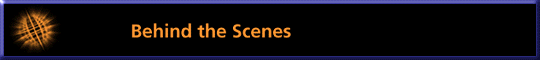
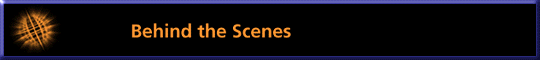
|
|
|
|
Where Did the Idea Originate?
The idea came from the CREN Futures Committee, serving two objectives:
The second objective was to use the technology to deliver these materials, providing an immediate opportunity for personal experience with this mode of distance learning and setting a context to further engage information technology people on each campus with the tools and issues needed to deliver distance education.
Ken King, CREN Executive Director, led the Futures Committee at that time.
Who Produced the Virtual Seminars? The development and implementation of these CREN Virtual Seminars was the responsibility of Merit Network, with a large portion of the work done through independent contractors who are experienced in multimedia production. This project has been led by Greg Marks at Merit Network, who assembled the team including Susan Gardner of Gardner Communications, Rick Witten of Synapsys Media Network, and Annie Wolock of Keystone Media (all of whom are independent contractors but have a history of working together on projects). Many members of Merit's staff reviewed and tested the Virtual Seminars; their names are in the credits. This team produced the vehicle for delivery of the seminar content; Campus Communications Strategies was led by Doug Gale of George Washington and Untangling the Web was led by Howard Strauss of Princeton University. What Motivated This Choice of Technology? We wanted to provide as seminar-like an experience as possible, using a combination of the Internet and CD-ROM. We knew that high-quality video could not be delivered reliably via the Internet, so we selected CD-ROM as the basic medium for the video-based portions of the seminars. The Internet would be the locus for person-to-person interactions.
We also wanted to follow an approach which would migrate to a fully Internet-based delivery as networking technologies advanced, looking in particular toward Internet 2. Thus the use of a web browser for the interface and HTML for structuring of the media assets was a natural choice. We wanted to be pushing the technology, so that others could learn from our experiences. Our design objectives included having the presenter's overheads or graphics displayed in a synchronized manner, each overhead appearing at the proper time in the presentation. Thus streaming video by itself was insufficient; there had to be an ability to control multimedia events. It was imperative that both Windows 95 and MacOS-based systems be able to run the seminars. That excluded some technologies that are available only for Windows. We tried to keep the hardware requirements to a minimum, but there were limitations that had to be faced. Certainly the computer requirements would include some sound capability, which means that some Windows machines would need to have a sound card added, and it was possible that some users would need to add speakers or at least headphones. We wanted to be able to run on any Pentium or PowerPC-based machine, but found in practice that the earliest of these machines would require an audio-only version of the seminars for successful use. In the earliest stages of the design work we contemplated using Macromedia's Director and Apple's QuickTime for the CD-ROMs, but while these are proven tools, we could not achieve the desired control of multimedia events nor the level of browser integration that we sought. This would have been a more predictable way to produce these seminars, but would not have allowed us to push nearly as far into the kind of delivery mechanisms we desired. The key choice for our project was the use of Progressive Networks' RealVideo. Netscape Navigator 3.01 was chosen as the browser, along with JavaScript to create the appropriate frame-based interface and provide work-arounds for challenges we confronted with the software. Originally we intended to be able to use Microsoft's Internet Explorer as well, but variations in the handling of JavaScript were too great to allow this. Because we were already working with a beta release of the RealVideo software, we also decided not to attempt use of Netscape Communicator because that was in beta during our developmental work. One beta at a time, please. How Quickly Were These Seminars Produced?
Key 1997 dates in the process: The content for these seminars comes from presentations that had been done before, so it was possible to schedule the video shoot very early in the process. Each presenter was asked to do one or more practice runs with their own home video camera; this was acknowledged as valuable preparation. For several of the presenters, even though they had given the presentations before, working in front of a video lens was a new experience. Video was captured on BetaCam SP equipment, to provide the highest possible quality with minimal noise, to ensure the best possible compression of the video. A studio setting with professional lighting was used. The presenters worked with a TelePrompter that displayed the same overheads they used during their presentations. There was always one Merit staff member in the "audience" to provide both a sympathetic presence and to listen for missed information or other major problems in the presentation. Troublesome sections were re-shot. Editing was done on an AVID Video Suite; the functionality of that high-end equipment proved invaluable in selecting the best sections of the video and in eliminating distractions in the presentations such as "ums" and "ahs". Special attention was given throughout the video capture and subsequent processing to maintaining high quality audio. Fortunately audio is a priority for Progressive Networks in their RealVideo software, so it was straight! forward to set parameters that kept audio quality even while reducing frame rate or resolution in the video. What Is the Role of the Website? The website provides access to email lists and events that are tied to the specific seminar CDs, updates, background, and general information about the CREN Virtual Seminars. The email lists and events are the context for person-to-person discussion, question and answer sessions, updates and expanded coverage from the presenters, and commentary by seminar participants on their own experiences. The email lists are supported by CREN's ListProc software. The events are handled by a combination of a phone bridge for the presenter(s), a telephone-to-computer interface and signal processor, and a RealAudio encoder that provides the event in real-time and stored as a file for later review as convenient. Could the Presentations Be Delivered Via the Internet?
The CDs contain three versions of the presentations. The large window version requires a video stream of approximately 28kbps, plus bursts to display graphics, overheads, and navigational information. The small window version requires a video stream of approximately 19 kbps plus bursts and is less demanding of computer power because it is a smaller window and a lower frame rate. The audio-only version requires an audio stream of approximately 18 kbps; it is even less demanding of computer power. We are currently experimenting to see if all of these versions are viable within a LAN, which is viable across a campus network, and which might be useful for delivery across the Internet in general. There may be some possibility dial-in access. A key issue is how RealVideo responds to network congestion; early experience indicates some tolerance, primarily in the form of pausing the entire presentation and sacrificing video before audio. We'll provide updates on this site as we learn more. Are There Other Benefits With This Technology? The high levels of video compression mean that a considerable amount of material may be placed on a single CD-ROM. Even with three audio/video streams for each presentation, only about 30 Mbytes of CD-ROM space are needed for an hour of material. Thus a single CD-ROM could contain over 20 hours of material. The duplicating, packaging and distribution cost advantages compared with videotape are evident. Can I see a sample of the CD on the Web? Yes! We have a sample of this technology for the web. Check it out! |
|
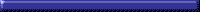
|
Behind the Scenes |
Seminars Home Page |
Order Information |
Technical Support |
CREN Home Page |