

|
|
What is the recommended computer system to run the CREN Virtual Seminars? How can this Virtual Seminar be viewed on a slower system? To view the seminar with video, at least a 100 Mhz Pentium or PPC603 is required. If you have a slower system, you should have satisfactory results using the audio-only option. Please see the Set-up Screen to choose this option. What software do I need to run this application? How do I get louder audio playback? How do I navigate in a presentation? Is there a full-text transcript of each presentation? How can I access specific information in a seminar? How can I take notes within this program? What video compression schemes were used for optimum, low data rate play back? |
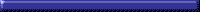
|
Behind the Scenes |
Seminars Home Page |
Order Information |
Technical Support |
Seminars Registration |
CREN Home Page |